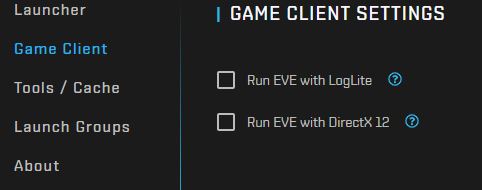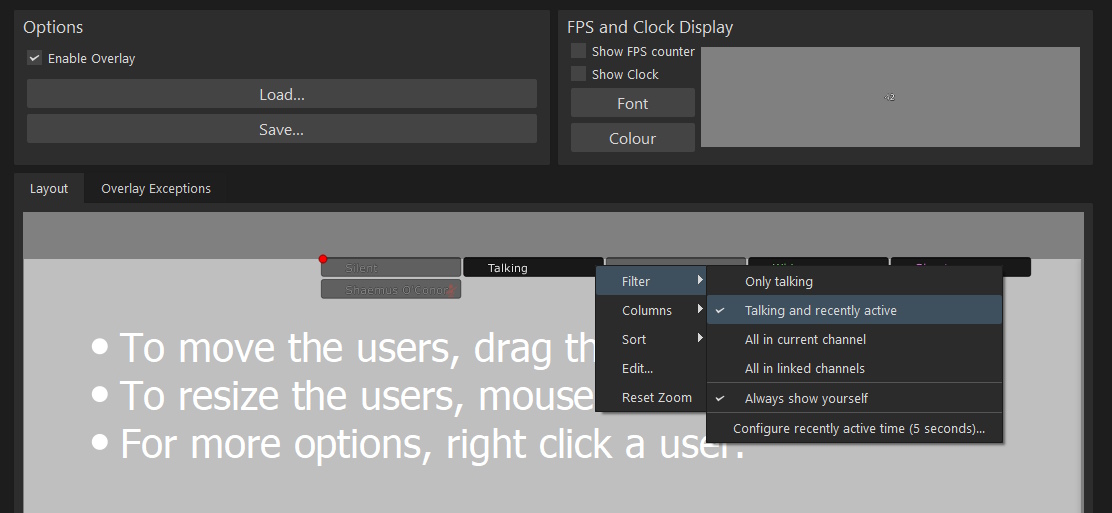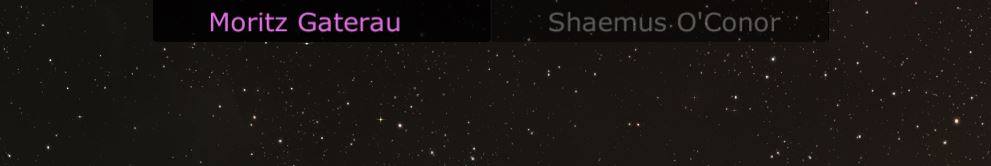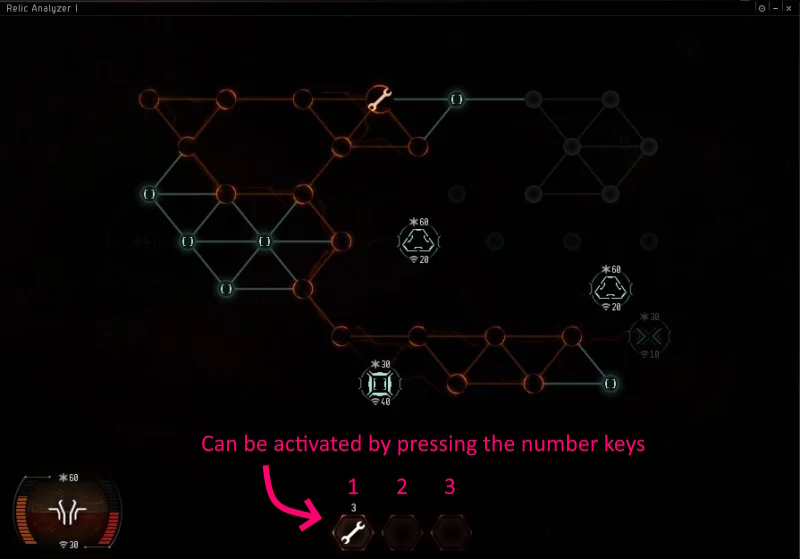Page 20 of 21
Re: EVE University's Random Tip of the Day
Posted: 2022.03.17 16:28
by CPuiu
Not sure if this was said before but...
Allow yourself to take a break from the game (any game) before burnout destroys your enjoyment completely.
Re: EVE University's Random Tip of the Day
Posted: 2022.03.21 14:16
by Louis Ricard
Followup on burnout:
If you burnout a module from overheating and repair in Station you need to online it as well.
Re: EVE University's Random Tip of the Day
Posted: 2022.05.29 19:29
by Thaddeus Kastelanski
Don't see this tip yet after a quick search, but a reminder is always helpful:
Use `Multifit` when fitting multiple ships at once using the same fit!
Why should you care about this?
Instead of fitting that standard throwaway tackle over and over when content arrives on your doorstep, just fit a dozen at once and keep that Undock button satisfied.
For a glimpse into what this looks like in practice,
here's a brief example.
Re: EVE University's Random Tip of the Day
Posted: 2023.05.08 19:01
by Donmir LeTrec
Great Discussion, Learned a lot of things I didn't know I didn't know. So BZ
Thanks
Re: EVE University's Random Tip of the Day
Posted: 2023.05.09 06:23
by Shaemus O'Conor
For the returning old-bros who are playing EVE for the first time again since many years (this surprised me at least):
Shuttles are apprently now
THE way to travel solo in
Nullsec.
They have a built in immunity to bubbles and with their quick align time they are hard to catch with standard points, too. That makes them also very good in
Lowsec and during wartime in
Highsec.
Nothing is ever 100% safe though of course, so shuttles are very vulnerable to smartbombing (in
Null and perhaps
Lowsec) and to a lesser extend to well handled insta-locking tackle (in every space).
So it's nice to have a shuttle or two lying around to quickly go to places where you don't have a jumpclone hanging out.

Re: EVE University's Random Tip of the Day
Posted: 2023.05.13 08:32
by Shaemus O'Conor
Have you just joined your first Strat Op with 250 people in fleet and in the heat of the moment the FC or the tackle whose voice you have never heard before goes
"Fleet! Warp to me!" and you have no clue who "me" is?
Are you FCing a lowsec roam and suddenly someone goes "
Help! I aM tAckLEd aT THe gAtE!" and you are already mentally writing that person off and start looking at zKillboard to see who it was?
Well, help is here! Re-introducing the
Mumble Overlay
A long, long time ago no fleet undocked without everyone having this useful, nay, essential tool running which is baked right into Mumble itself after all.
It seems though that it does not work with DirectX 12 so the first step is to deactivate that in your EVE game client
(all glory to Reddit for this):
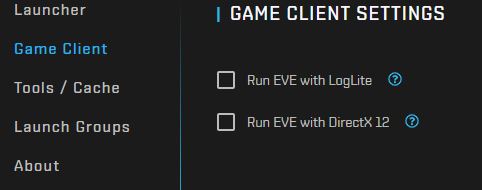
Next up follow these steps:
- Go to Settings in Mumble and select Overlay.
- The first important step is to reduce the clutter on screen so you only see who is currently talking or was talking a short while ago: Right-click one of the items in the layout screen (e.g. Whisper), select Filter and select Talking and recently active.
- Next move the position of the overlay by dragging the red dot around (for example to the top middle of the screen) and use your mousewheel to resize how large the names will appear.
- Play around with those settings to get the overlay positioned and sized so you can at a glance get all the information you need without it obstructing crucial elements of the game itself
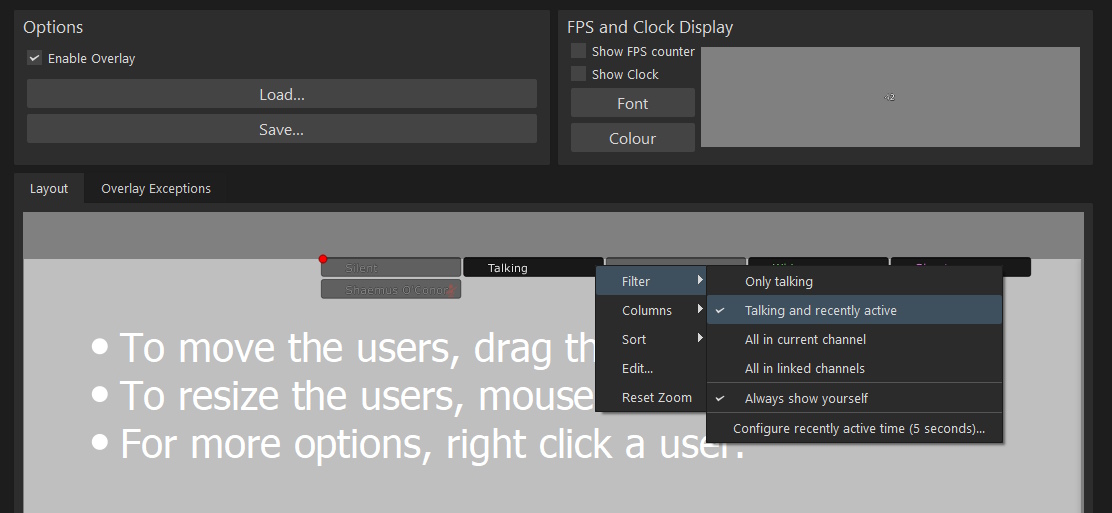
That's it! Now you are all set up and the Overlay should show up when you are running EVE. If it doesn't at first, try starting Mumble before you launch EVE.
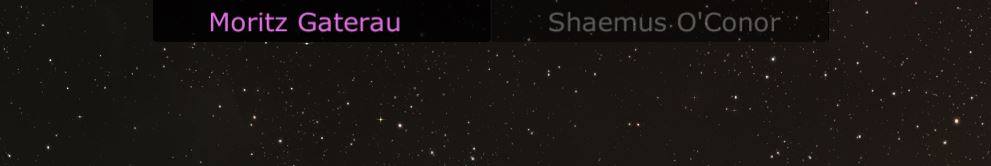 Thanks to Moritz for being a stand-in
Thanks to Moritz for being a stand-in
Now undock and go blow stuff up!
PS:
- I've only tried this with a Steam client on PC so I cannot confirm or deny how it would work on other setups.
If this information is correct I'll try to get it added to the Mumble EVE Uni wiki page for future reference, please shoot me a DM if you have more info or corrections and I'll edit my post.
- The information has been put into its own Wiki page!
Re: EVE University's Random Tip of the Day
Posted: 2023.05.14 12:10
by Mr Blacc
i love the random tips..ill be going through these for sure
Re: EVE University's Random Tip of the Day
Posted: 2023.05.29 10:12
by Shaemus O'Conor
Want to speed up the hacking mini game?
Why not use the number keys "1", "2", etc. to activate the utility subsystems!
That way you do not have to move your mouse all the way to the bottom of the hacking screen.
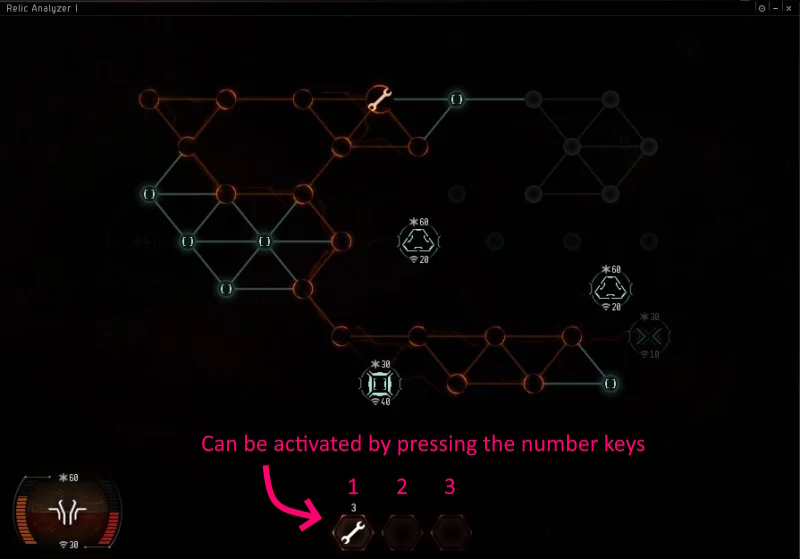
Now that you are ever so much faster (slightly) go out there and try for that one more can in
Ghost sites in your T1 Heron before the rats warp in!
I am not liable for any ship losses because of you overstaying your welcome...  Bonus round!
Bonus round!
Pressing "v" activates you D-scan, so if you are hacking in dangerous systems that is another easy way to not have to move your mouse cursor out of the hacking game.
Re: EVE University's Random Tip of the Day
Posted: 2023.05.30 12:17
by antu_nukao_makanen
I'm pretty new here, but I found something someone may not be aware of.
Have a Dirty Ship? Why not Clean it? Check it out!
Re: EVE University's Random Tip of the Day
Posted: 2023.08.30 01:06
by Seamus Donohue
I just realized when trying to set up a new instant-undock bookmark for a station that I can set my camera to first-person view, then dock with the station, then undock from that station. While undocking, my camera will invariably face forward and I can see the bookmarks that are in front of my ship.
Re: EVE University's Random Tip of the Day
Posted: 2023.09.02 18:15
by Cody Sorr
Remember to check to see if you're in a clean clone.
I responded to a rage-ping from Bomber's Bar and had my training clone on. I missed out on a Dread killmail due to having to swap clones. Don't be like me

Re: EVE University's Random Tip of the Day
Posted: 2023.09.07 14:49
by Ed Thelleres
You can "spam" bookmarks. This is helpful for creating safe spots in a new system.
1) starting at Point A, have your "new bookmark window" (Ctrl+B by default) open
2) warp to Point B, WHILE in warp, confirm new bookmark, immediately hit Ctrl+B and confirm. Having a system map open helps as you can see where the bookmarks are being dropped (they get placed at the same spot if spammed too quickly)
3) warp to midpoint between A and B
4) warp to Point C, spamming more bookmarks while in flight
5) you now have a bunch of unaligned bookmarks, some may even be outside d-scan range of any celestial (if the system is large enough and points in space are spaced out conveniently)
[optional] 6) for extra safeness - warp half-way back to the midpoint and warp to any of the bookmarks between A and B, repeat as many times between unaligned bookmarks to get unaligned-unaligned safe spots (bonus points for "deep" safes)
Re: EVE University's Random Tip of the Day
Posted: 2023.10.21 20:31
by Shaemus O'Conor
 ! PSA !
! PSA !
Your friendly Communications Department's Tip of the Week!
Remember to take your Boosters!
You are logging in day after day and all those free boosters from the log in rewards are stacking up in your redeem window and yet you probably often forget that you have them sitting there.
Well you shouldn't! They are literally free and can make quite the difference if you are shooting other players or shooting rocks, doing exploration or anything else in your ship.
The daily log in boosters only stay around for 7 days and then disappear if you do not redeem them, so there is no need trying to hoard them.
Pro-tip: You can even redeem them when you are undocked and in space! As long as they have that little head icon with the arrow in the top left corner you can redeem them to your home station and they'll instantly take effect.
Re: EVE University's Random Tip of the Day
Posted: 2023.11.19 09:10
by Nathan Gascoigne
If you are mainly a high sec dweller like me and are looking for a quick way to determine fully corrupted Highsec systems, here's what I found to be the easiest (IDK if it's the best way, feel free to correct me or recommend something different):
Go to Agency -> Encounters -> Pirate Insurgencies -> Insurgency Systems (bottom right)
From there just select Corruption Stage 5 and you can directly add any Highsec system to your avoidance list via right click. Don't forget to check this site occasionally and remove systems from the avoidance list again.
Have a nice sunday!
Re: EVE University's Random Tip of the Day
Posted: 2024.02.16 21:05
by Jordi Sodanar
Omg I just discovered these and they are so goood! Saving this for reading when @ the toilet or something