EVE University's Random Tip of the Day
Forum rules
Discussions about EVE University should go in the E-Uni General Discussion subforum. If you have questions about joining EVE University, please contact our Personnel Department.
Discussions about EVE University should go in the E-Uni General Discussion subforum. If you have questions about joining EVE University, please contact our Personnel Department.
- Vukae Dhoul
- Member
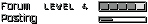
- Posts: 1077
- Joined: 2012.06.12 21:07
Re: EVE University's Random Tip of the Day
I think what Cass means (correct me if I'm wrong) is to still start stationary, but hit orbit instead of approach when your target appears (because you keep moving when they disappear, rather than automatically stopping).
- Cassiel Seraphim
- Member
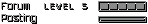
- Posts: 3924
- Joined: 2008.07.06 09:45
- Title: Speaker of Truth, Timelord, Graduate
Re: EVE University's Random Tip of the Day
Except, it doesn't work. When the target cloaks, you stop, just like when approaching (I just tried, got curious).Vukae Dhoul wrote:I think what Cass means (correct me if I'm wrong) is to still start stationary, but hit orbit instead of approach when your target appears (because you keep moving when they disappear, rather than automatically stopping).
Either this is a change or I'm really getting old, I could have sworn you continue at full speed in your current direction if the target is destroyed ... perhaps it's different with cloaked objects?
Anyway, go with approach
Edit: Thank to the repository of knowledge otherwise known as BobbyRush, it did indeed change, the orbit thing, so I wasn't imagining things.
- NIB Nibbler
- Member
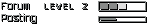
- Posts: 53
- Joined: 2013.12.08 19:24
Re: EVE University's Random Tip of the Day
Clicking directly on the modules on the fitting window, turns the module on/off. You dont have to click on the on/off button that appears when you mouse over a module. It is a small difference but it is a difference. It was always so annoying for me chasing those random position turn on/off buttons.
This is really useful if you are doing incursions and you are using an alt to haul your ship, because you need to turn all those modules online after you get the ship back.
This is really useful if you are doing incursions and you are using an alt to haul your ship, because you need to turn all those modules online after you get the ship back.
- Cassiel Seraphim
- Member
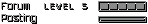
- Posts: 3924
- Joined: 2008.07.06 09:45
- Title: Speaker of Truth, Timelord, Graduate
Re: EVE University's Random Tip of the Day
Just remember that's online and offline, not merely on and off. So be very careful opening your fitting window while in space, as a misclick can turn a rather critical module completely offline, requiring you to have a nigh full capacitor to turn it back online while in spaceNIB Nibbler wrote:Clicking directly on the modules on the fitting window, turns the module on/off. You dont have to click on the on/off button that appears when you mouse over a module. It is a small difference but it is a difference. It was always so annoying for me chasing those random position turn on/off buttons.
This is really useful if you are doing incursions and you are using an alt to haul your ship, because you need to turn all those modules online after you get the ship back.
- Touch O'Death
- Member
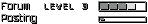
- Posts: 123
- Joined: 2014.02.15 03:41
Re: EVE University's Random Tip of the Day
Good write up. I had thought the Improved Cloaking Device II allowed you to warp while cloaked. Now that I know you can't I'll wait till I can fit a cloaky ship.

- NIB Nibbler
- Member
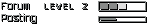
- Posts: 53
- Joined: 2013.12.08 19:24
Re: EVE University's Random Tip of the Day
This is my current ui layout, which i think is the best configuration
http://i.imgur.com/7ER5dtx.jpg
I stole it from a reddit post. In case you dont understand where is the local chat, here is a screenshot that shows how i have covered the local chat so it only shows the good part(the people who are in system).
http://i.imgur.com/FFApDUl.jpg
Basically i moved the overview, fleet and chat windows over the local chat area and only leave the column with the names uncovered. Also i keep my live intel/fleet chat in a different window because they are crucial to be visible 100% of the time but i can still chat in other chats. You can split your chats however you want. Some people completely remove the information window but i kept it but made it transparent.
You can move your "targetted things" icons by moving their anchor icon in the top right corner. I use 1920x1200 resolution, which helps a lot with having a lot of things open. Also you can play with the ui scaling.
PS Ignore the velocity column in the overview, it is for incursioning webbing priority and it's usually useless. Normally i have the angular velocity column there.
http://i.imgur.com/7ER5dtx.jpg
I stole it from a reddit post. In case you dont understand where is the local chat, here is a screenshot that shows how i have covered the local chat so it only shows the good part(the people who are in system).
http://i.imgur.com/FFApDUl.jpg
Basically i moved the overview, fleet and chat windows over the local chat area and only leave the column with the names uncovered. Also i keep my live intel/fleet chat in a different window because they are crucial to be visible 100% of the time but i can still chat in other chats. You can split your chats however you want. Some people completely remove the information window but i kept it but made it transparent.
You can move your "targetted things" icons by moving their anchor icon in the top right corner. I use 1920x1200 resolution, which helps a lot with having a lot of things open. Also you can play with the ui scaling.
PS Ignore the velocity column in the overview, it is for incursioning webbing priority and it's usually useless. Normally i have the angular velocity column there.
- Slate Ambramotte
- Member

- Posts: 782
- Joined: 2013.09.01 05:38
Re: EVE University's Random Tip of the Day
Why not run with the overlays transparent?


Captain (ret), ILN
Mentor, E-Uni
- Tobor Paladin
- Member
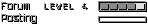
- Posts: 509
- Joined: 2012.08.14 23:57
Re: EVE University's Random Tip of the Day
Tip: You can stack your windows like you can chat windows. For instance, I have my D-scan and my fleet windows together, allowing for more room to do other stuff.
Tobor the Redeemer
"Bad things happen when I lead. We get lost, people die, and the next thing you know I’m stranded somewhere without any pants."
-Alistair, Dragon Age Origins
"Bad things happen when I lead. We get lost, people die, and the next thing you know I’m stranded somewhere without any pants."
-Alistair, Dragon Age Origins
- Onzo Yoder
- Member
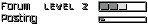
- Posts: 29
- Joined: 2014.04.18 21:44
Re: EVE University's Random Tip of the Day
This is probably been said many times in this tread, but USE D-SCAN!
Decided to do some exploration in a merlin. Arnon turned up nothing interesting, so I went to Adirain, a .4 system and warped to a safepoint about halfway between the gate and the sun and cloaked. Scanned down a data site 5.9 AU away, so I turned up the range to 6AU. Nothing there, so I warped to 10km.
Something in the back of my head told me to keep d-scanning while hacking. Nothing much happened. Saw a Tristian and some others popup, but I'm guessing they were just warping to the Sun. Keep hacking while keeping my eye on them.
Time goes by, when SUDDENLY, eight SoE Combat Probes appear! I'm now clicking a node and then clicking refresh keeping my eyes on that and my overview. Nothing happens for a few minutes when they suddenly disappear. Either they moved on, or someone collected their probes before warping in. I click the Arnon gate while trying to finish up this hack. Three seconds later, an Asteros flashing yellow warps in. 1.5 seconds later, I'm in warp to gate.
If I hadn't had D-Scan up, I would have been in for a nasty surprise.
Decided to do some exploration in a merlin. Arnon turned up nothing interesting, so I went to Adirain, a .4 system and warped to a safepoint about halfway between the gate and the sun and cloaked. Scanned down a data site 5.9 AU away, so I turned up the range to 6AU. Nothing there, so I warped to 10km.
Something in the back of my head told me to keep d-scanning while hacking. Nothing much happened. Saw a Tristian and some others popup, but I'm guessing they were just warping to the Sun. Keep hacking while keeping my eye on them.
Time goes by, when SUDDENLY, eight SoE Combat Probes appear! I'm now clicking a node and then clicking refresh keeping my eyes on that and my overview. Nothing happens for a few minutes when they suddenly disappear. Either they moved on, or someone collected their probes before warping in. I click the Arnon gate while trying to finish up this hack. Three seconds later, an Asteros flashing yellow warps in. 1.5 seconds later, I'm in warp to gate.
If I hadn't had D-Scan up, I would have been in for a nasty surprise.
- Rhomnir Korba
- Member
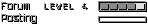
- Posts: 482
- Joined: 2013.01.12 00:41
- Location: Brisbane, Australia
- Contact:
Re: EVE University's Random Tip of the Day
QFT. Don't forget to keep your local window separated too.Onzo Yoder wrote:If I hadn't had D-Scan up, I would have been in for a nasty surprise.
Given the presence of combat scanner probes, absolutely - I can almost guarantee it. Combat scanners = you're being hunted and it's time to GTFOffgrid
In nullsec it's unwise to run sites with anyone who isn't blue in local - you can assume they're out to get you and you won't always see them on d-scan (eg if they're in a cloaky). It's a good idea to pull away / get off grid and cloak up in such cases whilst the other guy(s) pass by. Some will be AFK cloakers, which are annoying as hell and I tend to move on if I suspect this is the case.
Wondering what happens to those who don't heed such advice? Take a seat and I'll tell you a tale as I've been on the other side of the equation too...
This is Mishou, who ran a relic site I'd already scanned minutes before knowing I was in local - and should have seen me leave and re-enter local (I reshipped). A smart explorer with situational awareness would sense something's up and act accordingly.
Mishou didn't and paid the penalty.
-- Rhomnir
Career Brick-Tank Pilot and ex-LSC Officer | ex-NSC | ex-WHC | (former) Shiva/NC. | Merc Coalition.
Caedite eos. Novit enim Bob qui sunt eius
Caedite eos. Novit enim Bob qui sunt eius
- Slate Ambramotte
- Member

- Posts: 782
- Joined: 2013.09.01 05:38
Re: EVE University's Random Tip of the Day
This tip comes courtesy of Gloomskull Dethahal who pointed this out to me and the rest of the LSC today
When you undock/jump gate or do any session change, a timer countdown icon appears in the upper left of your screen next to your character portrait. I had not been aware of this, and now understand why I lost my blockade runner while undocking in Innia a few months back. I had not waited long enough for that timer to countdown before attempting to redock when I saw the tornado waiting for me.
He also pointed out that you don't lose invulnerability when undocking if you stop your ship. Together those two pieces of info would have saved that ship and its pricey cargo
Thanks GD
When you undock/jump gate or do any session change, a timer countdown icon appears in the upper left of your screen next to your character portrait. I had not been aware of this, and now understand why I lost my blockade runner while undocking in Innia a few months back. I had not waited long enough for that timer to countdown before attempting to redock when I saw the tornado waiting for me.
He also pointed out that you don't lose invulnerability when undocking if you stop your ship. Together those two pieces of info would have saved that ship and its pricey cargo
Thanks GD


Captain (ret), ILN
Mentor, E-Uni
- Timothy Valerian
- Member
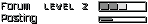
- Posts: 43
- Joined: 2014.05.18 18:18
- Location: South Africa
Re: EVE University's Random Tip of the Day
EDIT: as Terra points out in the next post this could be a bannable offense, so do not use! I will leave this up so people can learn from my near mistake and are aware not to use this (had another friend tell me about it today).
Tip: If you have a mouse that can allow user setup macros, you should be able to set a button to Left-click every 1 second or so. When flying long distances through hisec (or low/nullsec if you stay at the keyboard), set your destination, select the first gate and move the cursor over the Jump button. Lean something on your mouse so that it holds down the "multi-left-click" button. You will now effectively auto-pilot to your destination but will land on all gates at 0 and warp straight away. I find this allows me to keep busy on other things (non-PC related) while travelling very quickly across systems.
I find this allows me to keep busy on other things (non-PC related) while travelling very quickly across systems.
--- NOTE: Do not AFK if your final destination is not a dockable structure, as you will keep on jumping past your target solar system. In fact it is better to not AFK at all.
In fact it is better to not AFK at all.
- The author is not responsible for any ships lost in the depths of space due to inattentive capsuleers. Fly safe all. o7
Fly safe all. o7
Tip: If you have a mouse that can allow user setup macros, you should be able to set a button to Left-click every 1 second or so. When flying long distances through hisec (or low/nullsec if you stay at the keyboard), set your destination, select the first gate and move the cursor over the Jump button. Lean something on your mouse so that it holds down the "multi-left-click" button. You will now effectively auto-pilot to your destination but will land on all gates at 0 and warp straight away.
--- NOTE: Do not AFK if your final destination is not a dockable structure, as you will keep on jumping past your target solar system.
- The author is not responsible for any ships lost in the depths of space due to inattentive capsuleers.
Last edited by Timothy Valerian on 2014.06.05 21:47, edited 1 time in total.
- Terra Infector Adoudel
- Member
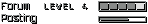
- Posts: 1979
- Joined: 2012.04.12 09:07
Re: EVE University's Random Tip of the Day
That'd be classed as botting and could get you banned.
Assistant Wiki Manager | Former ILN Lieutenant | WHC Founding Member
- Timothy Valerian
- Member
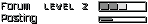
- Posts: 43
- Joined: 2014.05.18 18:18
- Location: South Africa
Re: EVE University's Random Tip of the Day
Ooh, ok, thanks very much. Will not do that then 
- Timothy Valerian
- Member
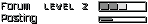
- Posts: 43
- Joined: 2014.05.18 18:18
- Location: South Africa
Re: EVE University's Random Tip of the Day
This may be common knowledge, but if you click on the background and press Tab, all your windows will be minimized, another tab and they are back. As i often find i often end up with a 5x5cm view left of space, this can be helpful when manually flying for spiraling in etc.









