Wow, seriously the most useful tip I have ever seen! And well worth a bump. Thanks.HyperFlareX wrote:You can highlight your own orders in the market!
Open the market, go to settings (in the tab strip up there with 'My orders' etc.) and tick 'highlight my orders'
EVE University's Random Tip of the Day
Forum rules
Discussions about EVE University should go in the E-Uni General Discussion subforum. If you have questions about joining EVE University, please contact our Personnel Department.
Discussions about EVE University should go in the E-Uni General Discussion subforum. If you have questions about joining EVE University, please contact our Personnel Department.
- Paigan DeCychor
- Member
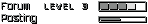
- Posts: 266
- Joined: 2013.01.05 13:36
Re: EVE University's Random Tip of the Day





- Celana K'Tar
- Member
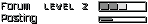
- Posts: 43
- Joined: 2013.02.17 11:20
Re: EVE University's Random Tip of the Day
Actually, I started with station containers - but am now working with flters. These rock and don't have the problems the containers have (blueprints or ressources in containers cannot be accessed).Ghost Orm wrote:ORGANISE YOUR HANGAR
I only just forund this one out, so thanks to Ashlea Samson.
If you have a multitude of different items in your hangar and are finding it hard to quickly locate something specific, you can use Large Freight Containers inside your hangars.
Simply decide on what you want in each container, drop them into said container and rename it accordingly eg Ammo, Weapons, EWAR, Drones etc etc etc.
If you reach the container capacity, just use and rename another one eg Ammo 1 & Ammo 2.
This way your hangar becomes nicely categorised
- Tobor Paladin
- Member
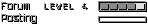
- Posts: 509
- Joined: 2012.08.14 23:57
Re: EVE University's Random Tip of the Day
You can scan planets from the confines of your captain's quarters by going to the Living Room and clicking the screen that says Planets
Edit: corrected my mistake. I just found out that you cannot actually use you PI, just scan the planets.
Edit: corrected my mistake. I just found out that you cannot actually use you PI, just scan the planets.
Tobor the Redeemer
"Bad things happen when I lead. We get lost, people die, and the next thing you know I’m stranded somewhere without any pants."
-Alistair, Dragon Age Origins
"Bad things happen when I lead. We get lost, people die, and the next thing you know I’m stranded somewhere without any pants."
-Alistair, Dragon Age Origins
- Celana K'Tar
- Member
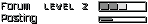
- Posts: 43
- Joined: 2013.02.17 11:20
Re: EVE University's Random Tip of the Day
Actually if you skills permit, you can.Tobor Paladin wrote:You can scan planets from the confines of your captain's quarters by going to the Living Room and clicking the screen that says Planets
Edit: corrected my mistake. I just found out that you cannot actually use you PI, just scan the planets.
What you have to be present for is:
- Planting a new command center
- Getting stuff from and to the planet
You can remotely
- Scan, build, harvest, configure to your heart's content.
P.S: And you don't have to use your quarter. Just go to the staions industrial tile on the right, select the tab for Planets and then right click on the planet and say "View in Planetary mode" or so.
- Romanuata en Daire
- Member
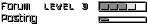
- Posts: 179
- Joined: 2013.06.05 19:26
- Location: Germany
Re: EVE University's Random Tip of the Day
Celana K'Tar wrote:Actually, I started with station containers - but am now working with flters. These rock and don't have the problems the containers have (blueprints or ressources in containers cannot be accessed).Ghost Orm wrote:ORGANISE YOUR HANGAR
I only just forund this one out, so thanks to Ashlea Samson.
If you have a multitude of different items in your hangar and are finding it hard to quickly locate something specific, you can use Large Freight Containers inside your hangars.
Simply decide on what you want in each container, drop them into said container and rename it accordingly eg Ammo, Weapons, EWAR, Drones etc etc etc.
If you reach the container capacity, just use and rename another one eg Ammo 1 & Ammo 2.
This way your hangar becomes nicely categorised
I will use this. Thank you for the information as I was looking for just this type of solution.
"If the apocalypse comes, Beep me."

Mentor * WHC Team Rabbit 8-1
- Evis Cerate (Biomassed 2016.02.21)
- Member
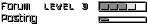
- Posts: 166
- Joined: 2013.05.18 21:45
- Ichi Miike
- Member
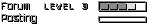
- Posts: 88
- Joined: 2013.05.21 19:09
- Location: Germany
Re: Re: EVE University's Random Tip of the Day
Thanks, this has been annoying me for a while Now.Ernesto Guevarti wrote:Just remember to turn logging off, otherwise you are stuck with a 30d cooldown when you want to repackage them and move.Or just get Station Containers.
I tried to turn logging off, but i can't find where i can do that. Please explain.
- Rashar Arji
- Member
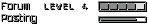
- Posts: 2249
- Joined: 2012.04.08 12:52
- Location: Sweden
Re: EVE University's Random Tip of the Day
I was told to write this tip here, it might be on here already but let's go!
If you have a fitting saved and you're short on time and don't wanna fiddle with the fitting window, right clicking, press view market details and all that, there's the quickbar. You click and hold on the fit that you wanna fit, drag it over to the quickbar and boom! you get that fit sorted in neat folders for high, mid, low, rigs and charges, and at the very bottom you get the ship. You can also make your own folders and have the fits being subfolders for instance DD, you have tons of DD fits in there, Tackle, here goes your tacklers, Derpiderp, here goes your wonky, derpy and maybe drunk fits.
/Rashar
If you have a fitting saved and you're short on time and don't wanna fiddle with the fitting window, right clicking, press view market details and all that, there's the quickbar. You click and hold on the fit that you wanna fit, drag it over to the quickbar and boom! you get that fit sorted in neat folders for high, mid, low, rigs and charges, and at the very bottom you get the ship. You can also make your own folders and have the fits being subfolders for instance DD, you have tons of DD fits in there, Tackle, here goes your tacklers, Derpiderp, here goes your wonky, derpy and maybe drunk fits.
/Rashar
-
Ernesto Guevarti
Re: Re: EVE University's Random Tip of the Day
Basically it logs when things are locked/unlocked, so if you set the container to default to adding items as unlocked it will not log them. It also logs when you change settingsIchi Miike wrote:Thanks, this has been annoying me for a while Now.Ernesto Guevarti wrote:Just remember to turn logging off, otherwise you are stuck with a 30d cooldown when you want to repackage them and move.Or just get Station Containers.
I tried to turn logging off, but i can't find where i can do that. Please explain.
- Fraught with Danger
- Member
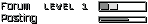
- Posts: 10
- Joined: 2013.07.21 10:00
Re: EVE University's Random Tip of the Day
Thank you for all the tips! These are absolutely great.
- Darlock
- Member
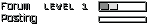
- Posts: 3
- Joined: 2013.07.03 01:18
Re: EVE University's Random Tip of the Day
Thanks for the help! Love your YOUTUBE channel by the way!
- Bosozoku Kane
- Member

- Posts: 756
- Joined: 2012.11.21 14:01
- Location: Japan
Re: EVE University's Random Tip of the Day
This came up in rvb channel and I asked in Uni, but no one knew, so I tested it out. The logic made sense, but people were suspect because CCP logic is not always sound logic. Basically, the question was if you light your TP after you fire missiles, does the damage increase at the point of impact?
The answer is that it does. I tested heavy missiles on a newb ship and hit for 17 without the TP and 21 with the TP. I also tested shutting off the TP after firing and it recorded the 17 damage. So, better to activate missiles first, then your TP if you need that extra second of time.
The answer is that it does. I tested heavy missiles on a newb ship and hit for 17 without the TP and 21 with the TP. I also tested shutting off the TP after firing and it recorded the 17 damage. So, better to activate missiles first, then your TP if you need that extra second of time.

- Aurik Shale
- Member
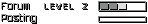
- Posts: 24
- Joined: 2013.08.28 02:47
- Title: Freshman
Re: EVE University's Random Tip of the Day
This tip could not have come at a better time I was about to train for cloaking and now I have a bit more insight into the whole thing.
- Tyr Antilles
- Member
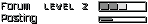
- Posts: 41
- Joined: 2013.08.23 01:47
Re: EVE University's Random Tip of the Day
Thanks for the container tip. I was looking for something like that of a long time already.
- Rectar en Meunk
- Member
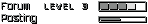
- Posts: 251
- Joined: 2013.08.08 06:32
Re: EVE University's Random Tip of the Day
You can turn off auto-repeat on analyzer modules. Saves some cap while you're playing the minigame.
FCC, blah, blah, blah.


















