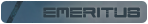'Anyone in the EVE University can run an Event'
Events are any activity that isn't a class or teaching lecture that allow Unistas to experience what EVE has to offer. Events can be PVP related, or non-combat events like industry, mining, exploration, or sightseeing. They do not even have to require undocking from a station. For example, lotteries or trivia contests fall under the Events Department remit as much as full-blown tournaments. Events can even happen completely out of the game!Guidelines
1. Try to schedule events without overlapping other events
Forum, Corp Mail, and Calendar announcement guidelines:
Spoiler
Events are typically announced in one of the following forums:
Combat Fleets
Events and Education > Corporation Events > Combat Fleets, accessible to OOC alumni
Other Events
Events and Education > Corporation Events, publicly accessible
All event thread subjects should start with the date of the event in EVE time using the YYYY.MM.DD HH:MM format, followed by the name of the event itself. For recurring events, please indicate the initial date and/or range of dates as appropriate. When the first post is edited the subject can be updated.
Good examples: (When adding to the calendar, simply remove the date and time from the title.)
[FLEET] 2014.07.26 18:00 NSC Intro Roam
[EVENT] 2014.07.01 SOLO PvP Competition (July 1-15)
[COMPLETED] 2014.07.26 21:00 Box Tourney 5v5 Edition
[CANCELLED] 2014.07.20 01:00 EVE Gate Pilgrimage
Corp Mail functions as the primary method to alert thousands of E-UNI members about 1) major upcoming events with links to a forum thread or 2) urgently announce rescheduling/cancellations. Use only the Corp mailing list unless your event is relevant to members of other IVY Alliance members. Do not cross-post to both Corp and Alliance mailing lists. Try not to spam any mailing list with changes or replies. Creating appropriate hyperlinks in your mail is always appreciated.
The Calendar functions as the best way for members to see at a glance which events are scheduled. Sophomore members and above may create announcements as either Corp or Alliance as appropriate. Freshmen may ask in General or Campus chat for someone to make one for you. Alternatively, if you don't have a handy Sophomore around to ask, simply join the Events.
To hide an event from our public calendar view, check the "Important" box and it will be marked as Classified. It is not currently possible to delete events automatically posted to the public calendar. This is the reason why [CANCELLED] is the recommended way to communicate a change.
Combat Fleets
Events and Education > Corporation Events > Combat Fleets, accessible to OOC alumni
Other Events
Events and Education > Corporation Events, publicly accessible
All event thread subjects should start with the date of the event in EVE time using the YYYY.MM.DD HH:MM format, followed by the name of the event itself. For recurring events, please indicate the initial date and/or range of dates as appropriate. When the first post is edited the subject can be updated.
Good examples: (When adding to the calendar, simply remove the date and time from the title.)
[FLEET] 2014.07.26 18:00 NSC Intro Roam
[EVENT] 2014.07.01 SOLO PvP Competition (July 1-15)
[COMPLETED] 2014.07.26 21:00 Box Tourney 5v5 Edition
[CANCELLED] 2014.07.20 01:00 EVE Gate Pilgrimage
Corp Mail functions as the primary method to alert thousands of E-UNI members about 1) major upcoming events with links to a forum thread or 2) urgently announce rescheduling/cancellations. Use only the Corp mailing list unless your event is relevant to members of other IVY Alliance members. Do not cross-post to both Corp and Alliance mailing lists. Try not to spam any mailing list with changes or replies. Creating appropriate hyperlinks in your mail is always appreciated.
The Calendar functions as the best way for members to see at a glance which events are scheduled. Sophomore members and above may create announcements as either Corp or Alliance as appropriate. Freshmen may ask in General or Campus chat for someone to make one for you. Alternatively, if you don't have a handy Sophomore around to ask, simply join the Events.
To hide an event from our public calendar view, check the "Important" box and it will be marked as Classified. It is not currently possible to delete events automatically posted to the public calendar. This is the reason why [CANCELLED] is the recommended way to communicate a change.
Guide to Running Events
Timezones
Using the EVE University Calendar